Hey PostHero fam! We’ve got some awesome news to share. Remember how we just added Company Pages support last week? Well, we’re back with another game-changer: Calendar View is here!
Queue Mode is Cool, But Calendars are Cooler
Let’s be honest – our queue system was pretty neat. But we heard you wanted more visual ways to plan your content. So we built something way cooler.
With Calendar View, you can now see all your LinkedIn content laid out by day and time. It’s like having your own social media command center! No more wondering, “Wait, what am I posting next Tuesday again?”
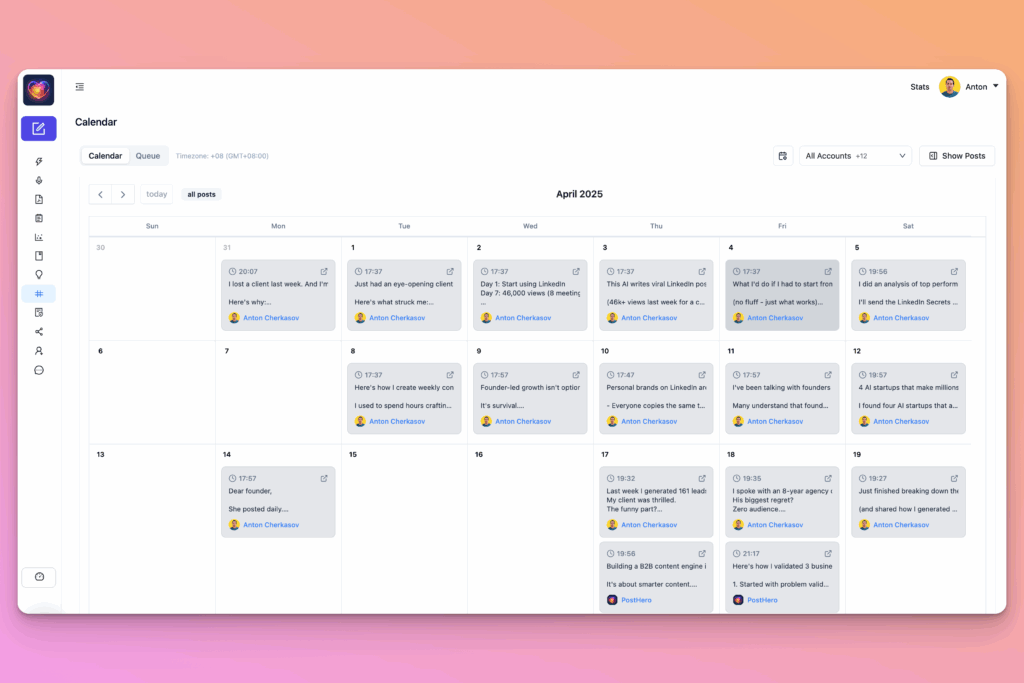
What Makes Our New Calendar View Awesome
See Everything at Once 👀
The new calendar shows you exactly when each post is going live. Morning posts, afternoon posts, that perfect “catch people scrolling after lunch” post – all visible at a glance.
Filter Like a Pro 🔍
At the top of your calendar, you can:
- Show posts from all your accounts or just pick specific ones (perfect if you just connected those company pages!)
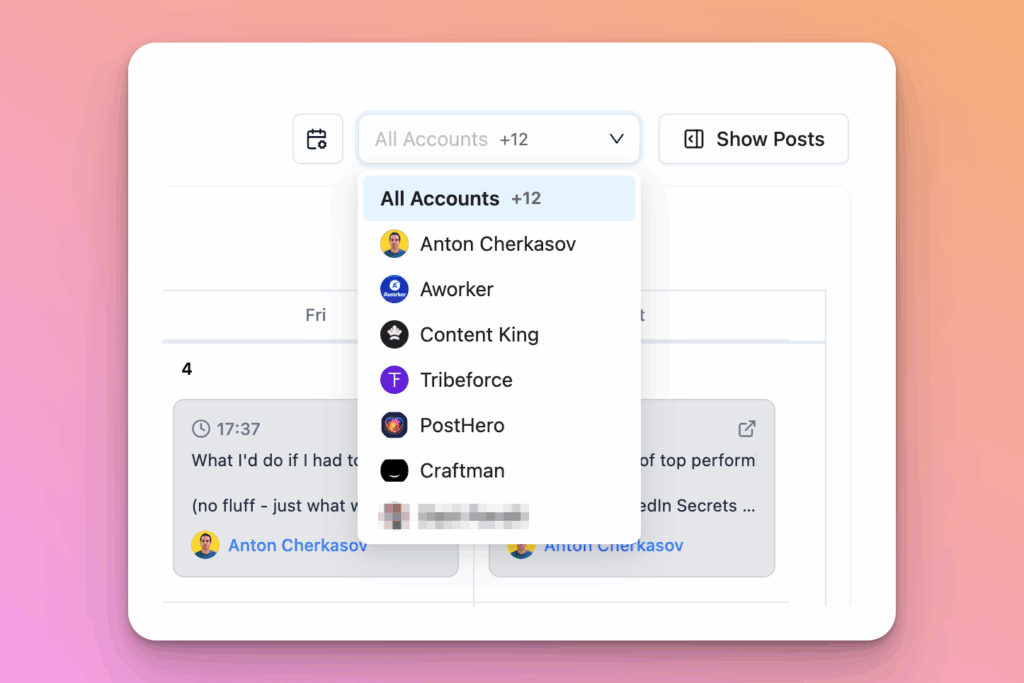
- Choose to see only scheduled posts, published posts, or everything
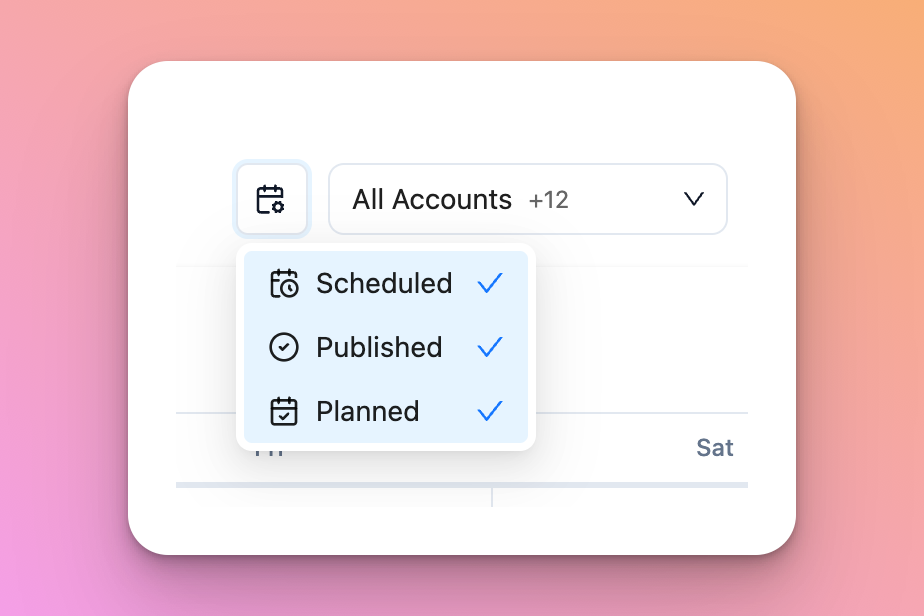
- Quickly spot gaps in your content schedule
Switch Views in a Click ⚡
Not feeling the calendar today? No problem! Just click the “Queue” tab to switch back to the familiar queue view. Use whatever works for your brain that day.
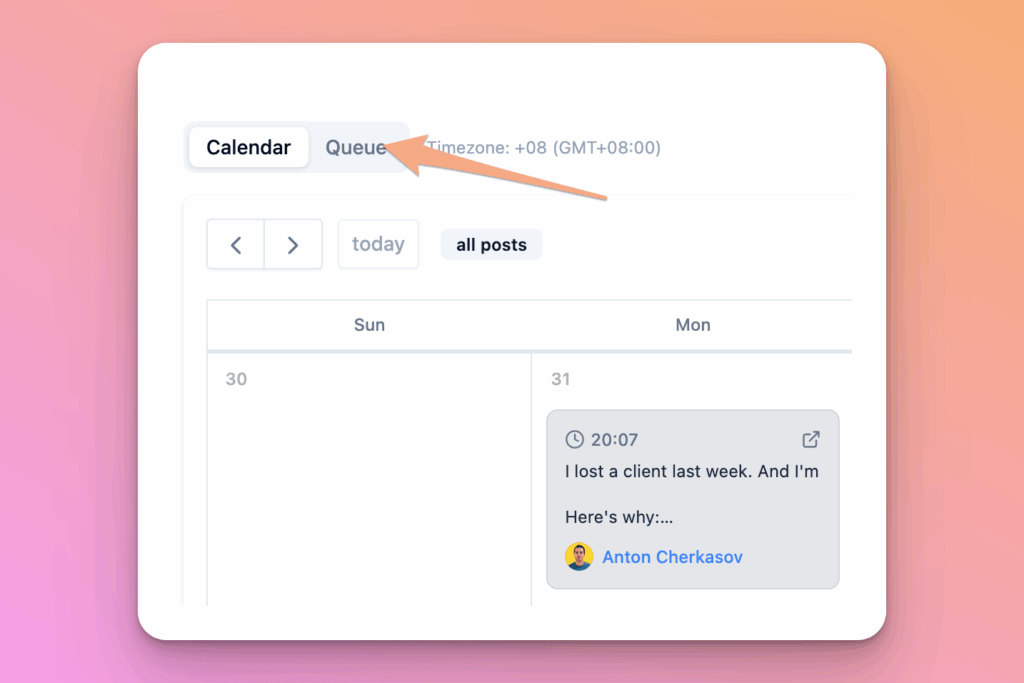
Here’s the really cool part – all your unscheduled posts now show up in a handy sidebar. Just drag and drop them onto calendar days to schedule. Content planning has never been this easy!
Plan Better with the Smart Sidebar 💡
Here’s the really cool part – all your unscheduled posts now show up in a handy sidebar. Just drag and drop them onto calendar days to schedule. Content planning has never been this easy!
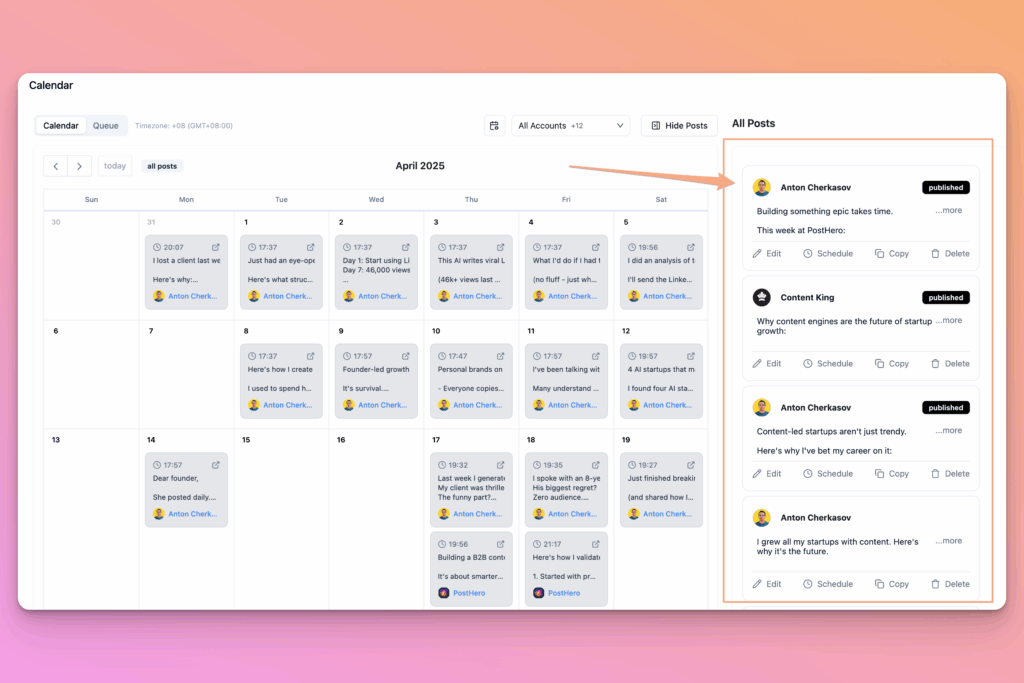
How to Use Calendar View
- Log into your PostHero account
- Look for the new “Calendar” page in menu
- Click it and boom! Calendar magic appears
- Filter posts using the dropdowns at the top
- Drag unscheduled posts from the right sidebar to add them to your calendar
Why We’re Excited About This
This isn’t just another feature – it’s a whole new way to think about your LinkedIn content. With Company Pages support AND Calendar View, you now have everything you need to run a serious LinkedIn presence (or multiple presences!).
Planning content across personal and company accounts used to mean switching between tools or using spreadsheets (yuck). Now you can see everything in one beautiful calendar.
What’s Next?
We’re not stopping here! We’re already working on:
- More insights in calendar
- Performance heatmap overlays to show your best posting times
- Even more filtering options
Got ideas for how to make the calendar better? We’re all ears! Drop us a note at [email protected].
Ready to Try It?
The new Calendar View is live right now for all PostHero users! Just log in and check it out.
New to PostHero? Try our Linkedin viral post generator and see why content creators are making the switch.
Happy scheduling, everyone! Your LinkedIn game just leveled up. 🚀
PostHero helps you create killer LinkedIn content without the hassle. Now with Calendar View and Company Pages support, it’s the complete package for personal brands and businesses alike!
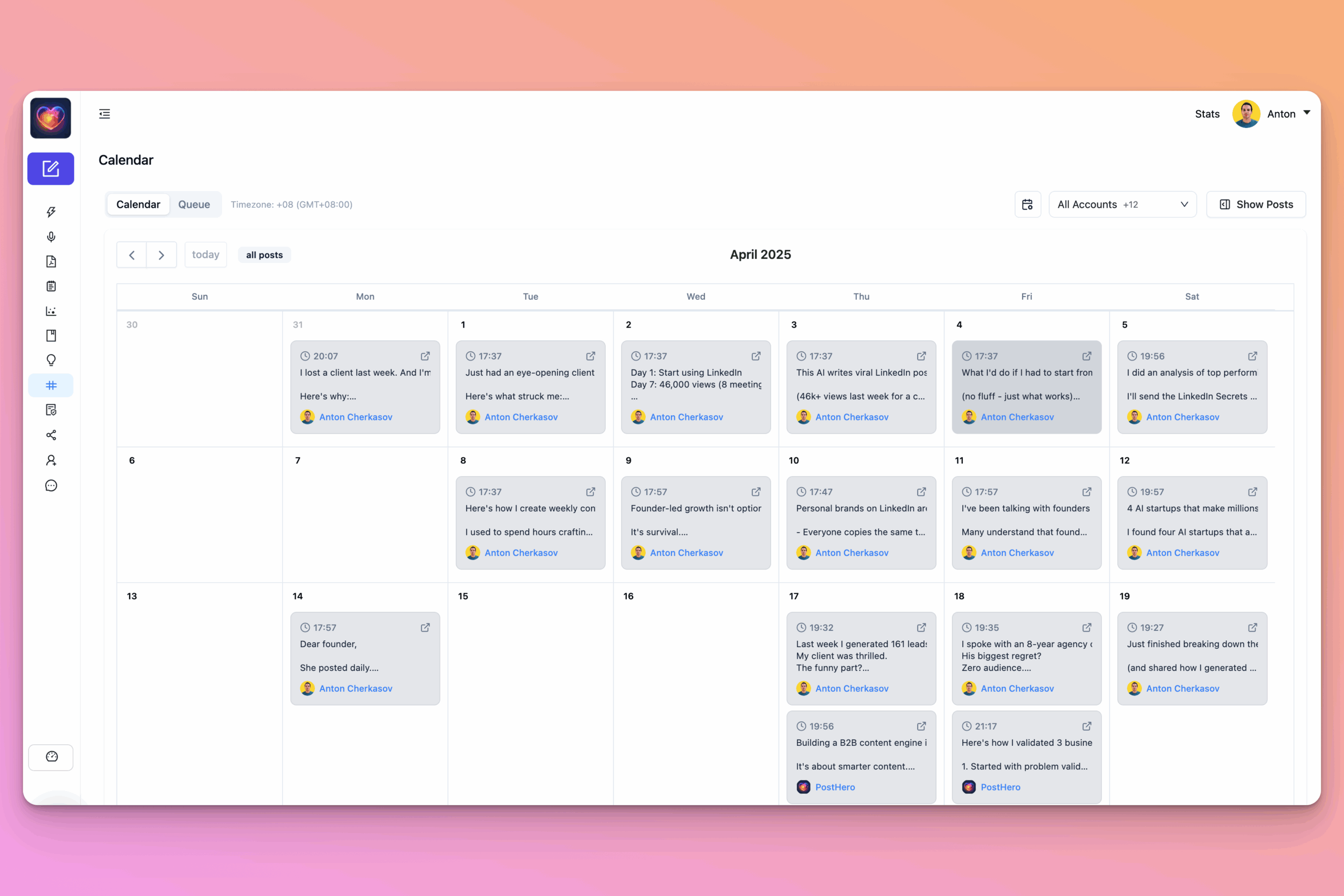
Leave a Reply